Today, we will look at the best ethernet adapter devices you can buy for your FireStick streaming device.
Amazon Ethernet Adapter
Contents
The Amazon Ethernet Adapter is the official ethernet adapter that comes with a USB port, and it’s the most suitable adapter for Fire TV/FireStick streaming devices. Don’t miss out on it just because it is everywhere and Amazon sells it under its own brand name. In fact, the Amazon Ethernet Adapter is one of the most easily installed and affordable Fire TV adapters you are likely to find in the market today.

We say that for quite a few reasons. The first is that it is very versatile. More specifically, you can get rid of the need for a wireless router if you have an Amazon Ethernet Adapter for both new and old FireStick models.
Of course, we’re assuming here you have a decent ethernet cable and that the micro USB port on your device works. In that case, the Amazon Ethernet Adapter (available here) comes with a modem and cable you can use to save a lot of installation time.
The cables that come with this adapter extend about 3 feet. But since the design of the Amazon Ethernet Adapter is so practical and robust, you will be able to place it close to your modem or Fire TV device with ease.
If you read different reviews about this Fire TV ethernet adapter, you will see that it has good durability. Depending on your location, you can also qualify for a three-month warranty.
Note:
Readers should also understand that for best results, you should make sure your internet access is fast. This FireStick ethernet adapter can reach speeds of up to 100 Mbps.Another feature that other models do not have is the 10/100 ethernet mechanism. This feature makes it easy for users to configure the adapter for different conditions. This practical ethernet adapter will cost you around $15 online.
Pros
- 10/100 ethernet mechanism
- Good value for money
- Works with older Fire TVs (second- and third-generation devices)
- The installation process is easy
- Good features
- Can reach 100 Mbps speeds
Cons
- The length of the cable might be a problem, depending on your setup
UGreen Ethernet Adapter

The UGreen Ethernet Adapter can reach speeds of up to 480 Mbps. And with dimensions 2.4 x 1 x 0.7 inches, you can rest assured that you won’t need to make space for this ethernet adapter. The length of the cable is about 3.3 feet.
Among many UGreen Ethernet Adapter models, the second-generation is the one you should get since it supports the second-generation Fire TV device. You can browse your options here.
You won’t have to spend more than a minute setting everything up and fixing your wireless router problems on FireStick.
In terms of speed, this ethernet adapter offers the maximum speed available for your FireStick wired connection. If you have an RJ45 available, the uGreen Ethernet Adapter can reach speeds of 480 Mbps.
Regardless of your usage, you will agree that this ethernet adapter offers a great deal. Another great feature of the UGreen Ethernet Adapter is the cable length it provides. Each package comes with a 3.3 feet cable. This ensures that you don’t have to place everything close to the micro USB port of your FireStick, the HDM slot of your TV or even the LAN port of the ethernet adapter itself.
In terms of compatibility, UGreen allows you to connect to both Fire TV and Chromecast.
Pros
- RJ 45 ethernet port available
- USB port available
- Good cable length
Cons
- Not the cheapest option, at $14
TV xStream Ethernet Adapter

Similar to UGreen, the TV xStream Ethernet Adapter can reach speeds of 480 Mbps. You just have to make sure your USB power supply cable is in order.
The dimensions of this ethernet adapter are 6 x 1 x 1 inches, which isn’t a lot to give up, considering you’ll fix your poor wireless signal problem. To enable wired high-speed network transmit environments with as little effort as possible, this ethernet adapter comes with a 3.3-foot cable.
These are just some of the reasons why the TV xStream Ethernet Adapter has managed to impress so many Amazon Fire TV users. Not many ethernet adapters can match TV xStream’s ethernet adapters in terms of hardware support.
If you are looking for a fast wired connection on your Fire TV, this ethernet adapter should be high on your list of preferred options. The hardware on this adapter enabled a solid ethernet connection even with the oldest of routers and Fire TV devices. There is no reason you cannot use this for your second-generation, third-generation as well as 4K Fire TV devices.
The plug-and-play nature of this adapter means it is very simple to install and set up. With this device, you can use the RJ 45 cable as well as the micro USB cable. In the end, using this adapter with your Fire TV Stick 4K streaming device, you should be able to get rid of any buffering and poor network performance issues.
Pros
- Good cable length
- Supports a USB port
- RJ 45 ethernet port is available
Cons
- Relatively cheap, but not the best
Smays Ethernet Adapter

To get rid of your congested WiFi problems and experience a faster internet connection through a stable network, you need a top-of-the-line, plug-and-play Fire Stick ethernet adapter. The Smay Ethernet Adapter (available here) is that FireStick ethernet adapter. With dimensions of 3.74 x 0.94 x 0.59 inches, it is definitely one of the more sleek Fire TV Stick adapters out there in the market.
Moreover, when it is available, it costs around $12, which is relatively cheap compared to competitors. The Smays adapter is for all the folks out there who want to get rid of their FireStick WiFi connection problems and can’t stand to look at their old wireless router because of all the internet connection headaches it gives them.
From an aesthetics point of view, the company offers this ethernet adapter in two colors. You are free to choose whichever goes with your other electronic equipment.
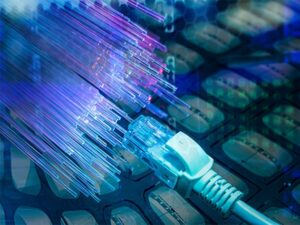
This adapter is versatile enough to work with Fire TV and other mainstream electronic products, such as Amazon Echo. There is no reason why it shouldn’t work with other streaming sticks, micro USB-enabled devices or smart speakers like Google Home mini.
This FireStick ethernet adapter comes with a micro USB converter, which has a micro USB converter at one end and a USB port at the other. You can use the micro USB converter not only with your FireStick ethernet adapter or your Fire TV device but also with keyboards, a mouse and even external USB flash drives.
As with most of the other FireStick ethernet adapters mentioned on this list, this adapter is also pretty much plug-and-play when it comes to improving internet speed. To provide users with a stable internet environment, it supports 10/100M connection speed. Assuming your connection can go above 15 Mbps, it should be able to get rid of various buffering or lagging issues.
The power cord is rated at 5 V DC. Using this ethernet adapter, you can power not only your Fire TV device but also a USB port. It shouldn’t take you more than a minute to go through the whole installation process.
Pros
- Great for a stable internet
- 4K streaming is possible
- Supports RJ 45 port
- Comes with a three-in-one adapter for your OTG hub, OTG cable and LAN ports
- Very compact
- Cable length is massive at 5 feet
Cons
- Sometimes it can cause disconnection issues
- Adding files to your smartphone via the OTG adapter may be tough
Cable Matters Micro USB-Enabled Ethernet Adapter

This ethernet adapter can reach speeds of up to 480 Mbps and has dimensions of 4.72 x 3.94 x 0.59 inches. While it is not the smallest ethernet adapter that works with micro USB-powered streaming sticks, it is robust enough.
The cable length stands at 3 feet, which is not the longest you’ll ever see.
You can use this adapter to get a stable internet network on not both the 4K and second-generation versions of the Fire Stick. This adapter offers users a USB wall charger as well. You can use it to charge your electronics faster and save time.
Note:
The most significant feature of this adapter is the ability to change transmission rates. However, the max rate stays at 480 Mbps. Like all the other good adapters on this list, this one is also essentially plug-and-play for Fire Stick and other smart devices like Google Home Mini.As for the cost, expect to pay close to $15 for this product. You can find it here.
Pros
- Enables a fast and stable network with ease, which is good for 4K streaming
- Works with Google Home Mini
- Lightweight
- Can enable long-range connection
Cons
- No Roku support
- Requires the use of a charger
Cubicideas Adapter

Like most other ethernet adapter devices mentioned in our post, this one also allows speeds of up to 480 Mbps with dimensions of 4.13 x 0.98 x 0.71 inches. The length of the cable is able to strike the 3.3 feet range, which is the industry standard.
If you want to rely on an ethernet adapter that always comes through and takes care of all your buffering issues, then Cubicideas may be it. It works very well with streaming devices.
You also do not need to install any kind of driver to get this to work with your Fire TV Stick device. Just plug it in, sort out the cables, turn the power on and then play anything that your device will allow you to play without having to worry about bad WiFi.
As mentioned above as well, this ethernet adapter comes with a 3.3-foot cable. It is long enough, provided you don’t live in a mansion or an exceptionally ill-planned house where there is no way to get closer to your TV setup with your router.
Pro Tip:
You can also power this device via the micro USB slot. That should further increase the speed at which everything takes place.Overall, this is one of the better ethernet adapter devices out there on the market today. You can find it here.
Pros
- Cheap at about $10.99
- Good design
- Easy to use and store
Cons
- Could be faster
Snowpink Ethernet Adapter

With dimensions of just 3.0 x 1.2 x 0.7 inches, this budget-friendly adapter can work wonders. The first thing you will note about the Snowpink Ethernet Adapter (available here) is that it has a lot of hardware support. It works with the FireStick streaming devices and Raspberry Pi Zero, Chromecast Ultra and Home Mini from Google.
The port available is the much-coveted RJ 45. This means this adapter will have no problems utilizing all of the bandwidth your internet package can give it. As a result of using this adapter, you will have no problems forming a steadier connection for a better streaming experience.
We should also talk about the micro USB slot, which supports speeds up to 480 Mbps. Again, this will allow you to stream content without any buffer or lag. As mentioned elsewhere, you will have to have an internet package that goes beyond 15 Mbps of speed.
Note:
The Snowpink adapter is a very practical device because it supports a range of routers. So if you have an old router, this option might be better for you than some of the other better adapters for the simple reason that they may not support your router.The design is compact enough for it to fit anywhere in your home. That reduces your reliance on a long cable since you won’t have to re-adjust it or your electronics in the vicinity of your router or FireStick device.
As for the installation, this is a plug-and-play adapter, meaning it does not need a driver to install itself and work with your network. So, just plug one end of it to your router and the other end to your FireStick or Fire TV, and you should be good to go.
Pros
- Good cable quality that doesn't cause glitches
- Support for many streaming platforms
- Works with both wired and wireless routers
- Enables fast connection
- Affordable
Cons
- Aesthetically, it is not the best
Tips for Buying the Right FireStick Ethernet Adapter
The market is filled with micro USB TV sticks and Firestick ethernet adapters. In the beginning, you may have thought you only needed a USB power cable, but now, you come to realize you have too many options to build a wired connection for your FireStick.So, how should you go about buying a Fire TV ethernet adapter? Well, there are certain features that all good FireStick ethernet adapters have. If you are able to answer the right questions, you can use an Ethernet connection to get stable internet access.
Let’s take a look at some of the factors you should consider as you’re shopping:
Speed

Speed is the most important part of using an ethernet port to enable high-speed network transmit rates. So, whenever you want to purchase an adapter for your Fire TV stick, you must ask for the maximum amount of speed the adapter can attain. Most of the time, for a good internet connection, your adapter must be rated around 480 Mbps or higher.
If you find it is not, you might want to seek a better solution to fix poor wireless signal problems.
Size

If you live in a place where there are a lot of obstacles around you, then you should go with a practical ethernet adapter. More specifically, go with a compact adapter to fix your WiFi connection problems.
Replacing your old wireless router with a wired internet connection for your FireStick also means you will need a lengthy USB cable. The same goes for a USB power supply cable if your adapter needs it.
So, keep the cable length of the adapter in mind as well.
Cables

Moreover, you should also know that all types of cables are important when it comes to fixing your congested WiFi and maximizing the benefits of a non-wireless connection.
Cables not only supply power to all your devices; they also connect the HDMI port on your Fire Stick to your TV or monitor. Your power cable matters, micro USB cable matters, and the cable for connecting the internet port into your router also matters.
This is important:
So, if you want to connect your adapter to your modem/router with an ethernet cable directly, you should make sure it is of top quality. Overall, pay attention to the cables that come with your adapter.Ease of Use

An adapter has to be able to take advantage of streaming sticks micro USB slots. That part of the design is what separates different Fire Stick streaming device adapters.
Generally, all modern adapters have a plug-and-play feature built into them. So, all you really need to do is to take your Fire TV Stick 4K and plug, and your WiFi network router (or whatever device you use for your wireless network), and then plug the Amazon adapter into both to get it to function properly and provide you with a decent network connection. That is pretty much it.
Amazon Fire TV adapters (the good ones, of course) really know how to take advantage of an AC power source and an OTG cable to boost network speed.
Functionality
To reach good internet speed anywhere and everywhere, an adapter has to be able to fix weak Wi-Fi connection problems in a variety of different ways. It has to show flexibility in different circumstances, especially for people who have multiple smart TVs.
This is important:
More specifically, you need to make sure that you fix your poor network performance with a Fire TV cube adapter that works with all other major streaming platforms. Examples include Google Home Mini, Chromecast, and Fire TV devices, and others.Charging Ability

Some FireStick ethernet adapter devices come with USB charging ports. You may want to avoid connecting an external USB flash drive with the USB adapter, as that would have no bearing on the wired internet’s reliability.
But moving on from the obvious factors, you will have a better streaming experience if you purchase a FireStick ethernet adapter that has a charging option.
All ethernet devices for Fire Stick will have a LAN port. They would also have a way to make use of the micro USB connector on your FireStick device. But the best ones would also allow users to use a USB wall charger with the device.
Why Should You Use an Ethernet Adapter with FireStick?
There are many benefits of using an ethernet adapter with not only FireStick but many other kinds of micro USB-powered streaming devices for a stable internet.Good ethernet adapter devices, like the official Amazon FireStick Ethernet Adapter, will usually provide you with the following benefits when you use them with a micro USB-powered streaming stick:
Lack of Buffering
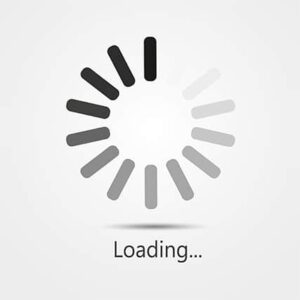
No matter how good your wireless WiFi is, you will always run into speed issues with devices like FireStick and Google Home Mini. This is the primary benefit of using an ethernet adapter. With no buffering involved, your FireStick device won’t ruin your streaming experience by lagging.
Using a wired internet access connection to a device like Fire Stick or Google Home Mini also means that they won’t miss your voice commands. And when they receive them, they will be able to execute all the instructions necessary to complete a given task.
Network Reliability

Most of the time, people will have their router a distance away from the place where they have their FireStick device or smart TV. Depending on the actual distance and the number of obstacles between the router and the TV, a user can receive some very weak WiFi signals.
Devices like the official Amazon Firestick Ethernet Adapter are able to resolve this problem and provide you with reliable internet, so you don’t have to struggle with your streaming connection. Of course, we’re assuming here that you have a fast enough internet package to begin with.
Security

Believe it or not, devices like the Amazon FireStick Ethernet Adapter can provide you with an extra layer of security. They do so in an indirect way, though.
Since in the absence of a wired connection access point, you must always go with a wireless one, this setup introduces a number of security vulnerabilities. Generally speaking, wired connections are more secure than their wireless counterparts.
Note:
With wired access to the internet, there is no access point in the air that a hacker can latch onto to gain entry to your network or computer/device and cause problems. Of course, you wouldn’t need an ethernet adapter to get a wired connection if micro USB-powered streaming sticks, like the Fire TV Stick, offered a way for users to simply slot in a wire and be done with it.As a result, consumers are left with no other choice but to use an ethernet adapter to give their micro USB-powered streaming devices a chance to take advantage of all the benefits of a wired connection.
There are many other reasons why purchasing an ethernet adapter makes a lot of sense, especially if you have an internet package that isn’t particularly fast.
Conclusion: Best Amazon FireStick Ethernet Adapter for Faster Internet Connection + Micro USB Port Support
The best ethernet adapters are able to give you a fast internet connection and form a stable network smoothly and seamlessly.So, which one is best for you? Ultimately, it will depend on your needs and budget. But in the community, the consensus seems to be that UGreen’s product and the official ethernet adapter from Amazon (both listed above) are two of the best options.
Some give the edge to the official ethernet adapter from Amazon, though. They argue that because the company behind this ethernet adapter is also behind the Fire TV streaming system, it makes sense to purchase this one instead of any other.
The official ethernet adapter from Amazon indeed offers the most compatibility. It works with all Fire TV devices, apart from the first-generation iterations. Even if you have the “lite” version of the latest FireStick (or one of the newer Fire TV Stick 4K versions), the Amazon Ethernet Adaptor should still work with it.
With that said, some point out that UGreen is the better choice since it offers higher speeds and better build quality. And because it comes from a third-party company, it has to offer more than the official adapter to make it in the business.
No doubt, both adapters have some strong positives. But, as we mentioned before, it will ultimately all come down to how you want to use the adapter with your FireStick device, what your budget range is, and whether or not you want more Amazon in your life right now.
If you have read the entirety of this guide, we are sure that you are seriously considering getting yourself an ethernet adapter. That way, you too can enjoy the benefits of a fast connection without any buffering or lagging issues.
Did you find this guide helpful in helping you shop for the best FireStick ethernet adapter? Let us know what you think in the comments section below.
