Hi Friends! We are back and happy to introduce a new entertainment app to you today. In our continuing quest to keep you updated with the latest trends and apps in entertainment, we would like to discuss about Redflix TV APK today. In this post, we will talk about how to download & Install Redflix TV on Android Box & Fire TV devices.
If you are looking for the app to watch Live TV shows, sports & tons of latest movies then you should definitely check Redflix TV Application. We have shared depth guide to Install Redflix on Firestick/Fire TV & Android TV Box. Let’s have a Look!
What is Redflix TV (Overview & Features)
Contents

The first similarity is its name, which sounds quite similar to Netflix. The second is its logo pattern, the way it is written and the red colored font are very similar to how Netflix looks. The interface of Redflix also has some resemblance to Netflix. You might already be aware about Netflix which is a great platform for watching numerous movies and high-quality content. The only constraint of Netflix is that it is a paid service and hence it is not affordable by many of us. So we have come up with a similar app which offers movies, TV shows, live TV, web series, etc. and offers similar service as Netflix as you might have guessed by now.
Features
Let us see some features that Redflix TV can offer to help you as an alternative to Netflix. Some of the features are:
- Offers live TV shows
- Offers high-quality movies
- Offers TV Shows
- Offers Hoichoi Show/Movies
- Offers Hotstar Show/Movies
- Offers Netflix Webies
The app also keeps updating with changes in interface, bug fixes, etc. besides the above features. The major feature is that you can now cast the content using the apps like Allcast or local cast.
Redflix TV APK Details
Let us talk about the technical specifications of Redflix TV APK
- It is supported by Android versions 4.4 and above.
- The size of APK is just 4.7 MB.
- The app version is 1.0.7 which will have all the above features that we have mentioned.
How to install Redflix TV APK on Android
Now that we have discussed about the necessary points regarding Redflix APK, you can download the APK from this link:
You can visit the above links on your Android device’s browser and the APK should automatically download on your device. You will be able to locate the same in downloads folder where the files are stored usually. Now before moving ahead to install the APK on your Android device, you need to ensure a few more things. Your phone should allow the APK from unknown source to be installed, so just follow below steps:
- Firstly, you should go to the settings screen of your android device, then you will find “Security” or “Lock screen and security” option on the settings screen.
- When you click on the option mentioned in the above step, you will see one more option called “unknown sources”. You just need to turn this option ON for smooth installation of Redflix APK. Otherwise, your Android device will block this APK and not let you install it.
- Then find the Redflix TV APK in the downloads folder of your phone. Now you are at the final step, that is, installing the APK to unlock the limitless entertainment.
- Once you locate the APK in the downloads folder, just click on the APK and in the prompt for installation that you see on screen, click install, just like you would do for any other app.
- The installation will finish in less than a minute. After the installation is finished, you can click on open from app drawer menu and start binge-watching your favorite movies and webies.
How to Download & Install Redflix TV On Firestick
- Power on Your Firestick
- Connect to your wifi network
- Go to settings
- Click on My Fire TV
- Go to Developer option > ADB Debugging >Apps from Unknown Sources
- Enable Apps from Unknown Sources
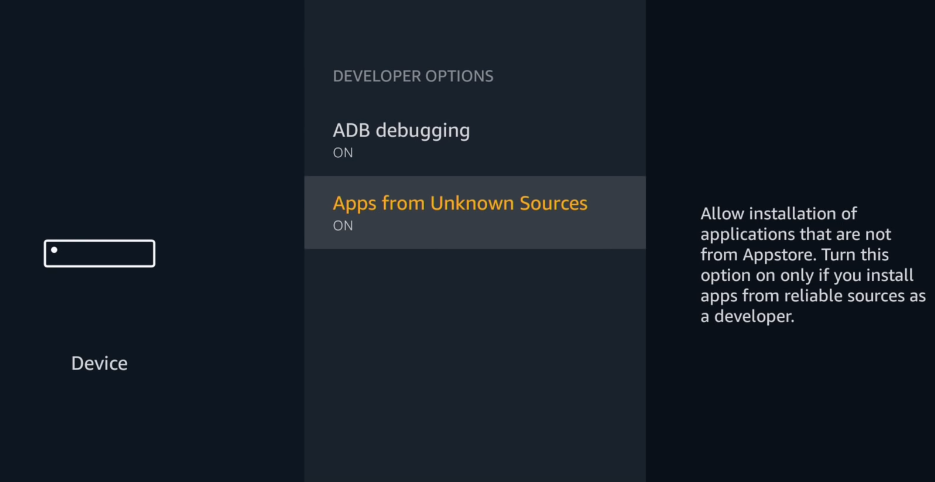
- Go back to the home screen and click on search option
- Type Downloader & Install it on your Firestick
Didn’t find the downloader App on Amazon app store? Go through this Guide to Install Downloader on Firestick.
- Launch Downloader
- Type this URL in download address – https://bit.ly/2wEGFen
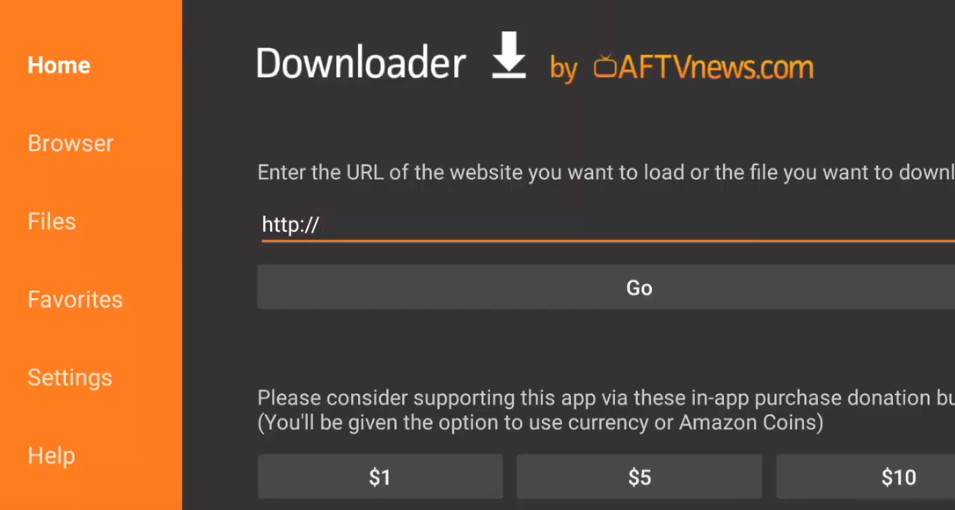
- Wait for the complete the process of downloading
- Press install
- Click on Done & launch Redflix TV on firestick
Wrapping Up
You can install Redflix TV APK similarly on any Android device and start enjoying. This guide also works for amazon firestick 4k, Fire Tv & Fire TV cube. We hope that this article helped you in installing the Redflix APP seamlessly. Please also share this article with your friends and family if you liked it. We will be back with new articles soon, stay tuned until then.
Recommended:

Redflix is not working please help!!