Not getting enough idea to install Titanium TV On firestick? Follow this 100% working guide to download Titanium TV for firestick & Fire Tv cube in 2020. In this tutorial, we are going to show you a step by step guide to install Titanium TV APK on firestick.
With the advent of technology, smartphone users are using different applications to watch movies in HD quality. Titanium TV is one of the popular third-party apps that allow users to search and watch movies with high quality. This app is widely used by numerous people in these days. It is work with all platforms including Android, Kodi, Firestick, android box and many more. Titanium TV offers HD movie, TV series, Kids shows, and Live TV. There is also a search feature that allows you to search for videos quickly. Also, you will get regular updates of tv shows and movies. Titanium TV is one of the most suitable Terrarium TV replacements presently. Let’s learn How to Download & Install Titanium TV on Firestick/Fire TV.
How to Install Titanium TV on Firestick 2020
Contents
Before we install Titanium TV on Amazon firestick, you must allow your FireStick to install third-party apps. If you don’t know how to do it, Follow below steps.
- Open your firestick and choose settings from the home screen
- Click on My Fire TV option
- Click on developer option
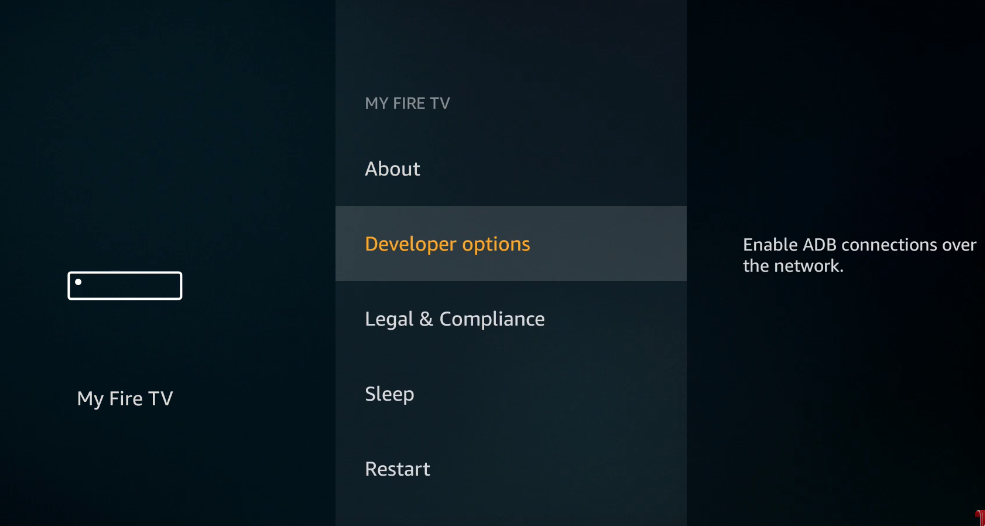
- You have to check whether unknown sources ON or OFF. Turn on if the unknown sources is OFF.

- Click on turn on when you see prompt.
Now we are ready to install Titanium tv on firestick. There are different methods to install it. Let’s check one by one.
Methods to Install Titanium TV on Firestick
You cannot able to download the app directly from the Amazon store. There are two methods available to install the Titanium Tv for firestick.
- Downloader
- Es file explorer
Install Titanium TV on Firestick with Downloader
In order to install the Titanium TV app on firestick, you should have a downloader app on your device. So, follow the below steps to install Titanium tv on firestick.
- In the first step, you have to download the downloader app from the Amazon app store. (Use search option from home screen)
- Install Downloader app and open it
- Click on empty URL field and enter this URL – https://bit.ly/2UtxdoX

- Click on Go option
- Wait for a few minutes to download file
- Click on the next button

- Click on the install button and wait for few seconds
- Wait for the installation and follow the instruction. (you will see the prompt of the instruction message)
- In the next screen click on done option

- Then you receive pop up message whether you like to delete the software or not.
- We will click on delete option (APK files are of no use when the app is installed)
- Now you are ready to Open titanium TV On Firestick.
Install Titanium TV on Firestick with Es File Explorer
ES file explorer is a well-known file manager and side loading app for devices. It offers a great solution for Firestick & Android box devices. This tool really helps Android users to install Apps on Fire Tv. To install Es File Explore on Firestick, click on search option from firestick. Look up for ES File Explorer and install it. Now we will download Titanium TV on firestick with Es File explore. Just explore below steps to install it with Es file explorer.
- Click on search option on the firestick
- Search for the ES file explorer
- Once you find the app, then download and install on the firestick
- If it installed successfully, launch it
- Choose tool option in the Es file explorer and click on the download manager
- Click on the + button
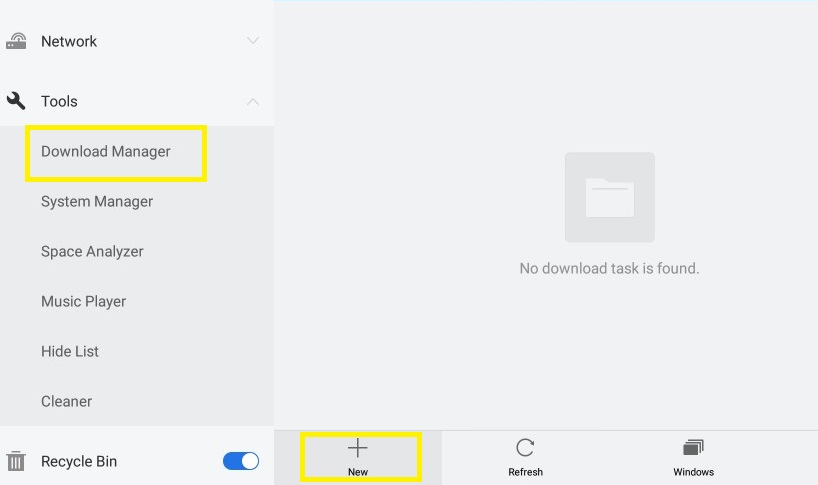
- Pop up window appears on your screen to enter name and path

- Enter this URL – https://bit.ly/2UtxdoX of the app in the path section. Enter titanium tv in the namespace
- Hit download option after entering all details
- Wait to complete downloading of the app
- Now, Click on open file and click on install option
- Choose next option and tap on install
- Select done if you want to run this app later & Click Open to launch it now.
Here we came to end this article about How to Install Titanium TV App on Firestick. Now you are able to stream a wide range of movies on your Firestick easily.
You can also install Titanium TV using Filelinked and then all you need to input is the correct code and it auto-installs.
Also, Check
