The generation today has moved a great way towards online streaming sources. Various apps have been developed now that had made it quite easier to enjoy different programs very conveniently. In this guide, we are going to demonstrate about the step by step procedure of one of the leading Sportz TV on Firestick.
What is Sportz TV?
Contents
Sports TV IPTV is well known as one of the leading IPTV services till date that offers users a greater platform to enjoy on. Sportz TV offers to watch out more than 6600 live TV channels globally. If you are also a live TV streaming fan and are looking forward to getting a wonderful app source on your Firestick, Sportz TV app is just the right option waving at you.
The app is a full-on source where you can easily enjoy various premium features such as Live TV and video on demand as well. Users are free to enjoy a plethora of content here from various categories. The best thing about this app is that it keeps on updating regularly. It means that there is now no chance of facing any difficulty here while accessing it. The app is incredibly a user-friendly app that offers a smooth interface and a very high end streaming just at the cost of a few dollars. From multi-screen functionality to streaming on-demand content, there is a lot more to go on.
How to Install Sportz TV on Firestick?
Sportz TV app is available for both Android and Firestick users. One can easily use it just by spending a little money. If you have all set to install Sportz TV on Firestick, here is the step by step guide given for you.
- Launch your Firestick Device.
- Go to the Settings option and then locate and select the My Fire TV option from there.
- Next, move forward with the Developer options and then go to the Unknown Sources section.
- Tap to enable it. Enabling Unknown Sources will allow you to install the third-party apps on your Firestick. In case if you already have enabled it, you can easily ignore this step and can move forward with the next one.
- Select Turn ON section.
- Press the Home button present on your Firestick remote and then search for Downloader
- Once done, now select the Download button that will further install Downloader on firestick.
- Tap Open to open it.
- Now go to the Settings option of the Downloader section and enable Javascript from there to download various files.
- On the successful completion of the above process, now it’s time to add the download the file of Sportz TV app.
- Enter this URL – https://bit.ly/2xs2kH5
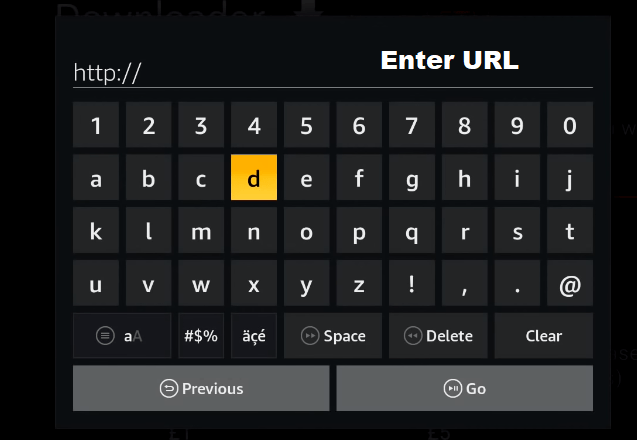
- You will get the related file on your home screen.
- Press the Install button to add the app on your Firestick.

- Wait for fewer seconds.
- Once you get notified about the successful installation of Sportz TV app on your Firestick, press “Done” to confirm it.
- Now delete the Source file and confirm the Delete process.
So People! Sportz TV app has been successfully installed on your Firestick device now. Now Go to the official website of SportzTV and register an account. Go back to Home screen, Open Sportz TV On firestick and login with Username & Password. That’s all! Now you are ready to stream Sportz TV on Fire Stick.
