Are you planning for installing Plex on Firestick? Are you feeling it hard to install Plex For Firestick? If YES, go through the given guide to get the perfect solution for your queries. Along with the installation process, we will also introduce the various features and functionalities of the Plex media server as well.
Plex on Firestick (Overview & Features)
Contents
Before proceeding further, let us introduce with the term Plex. It is one of the most influential media management tools that help users in organizing all of the media entirely on your Firestick. Whether it is about photos, videos, music, podcasts, or games, everything can be easily accessed using this tool. You can now easily access your media applications from multiple devices just by making use of this perfect tool. Not only accessibility, but it also makes the file transfer process much more comfortable.
Features of Plex for Firestick
Plex is one of the most critical media server applications that offer excellent support to your device. It is a cross-platform source that one can easily access from different platforms without any hassle. You can easily use this app for accessing your media applications from various sources. This tool is designed for Android devices. This app is being available on your Amazon App Store, so if you are willing to get it on your device, you can easily install Plex on Firestick. Let’s continue the content with some fantastic features of Plex for Firestick.
- Getting confused with so many media applications over there is a quite obvious thing that one can easily face. Plex is a perfect solution to keep such worries as it enables you to store and manage your media on a cloud server from where you can easily access it anytime, anywhere.
- Plex is a cross-platform media server application that offers you the facility of accessing your Firestick media quickly from various android devices. The only thing that you need to have here is that they should need pre-installed Plex on it.
- Users are free to play various movies, songs, and videos conveniently on it. All you need to have is a Plex-enabled device, that’s it.
- Security issues have become a significant issue these days. Hackers have nowhere left any field behind. Everyone wants to work on a platform that can provide secure media access while keeping their security at an extreme level, and Plex guarantees you that.
- Once you have successfully installed Plex on Firestick, you can easily access it anywhere from the world without having any lagging issues.
Don’t Miss – Best Apps for Jailbroken Firestick
How to Install Plex on Firestick & Fire TV?
Looking for a guide to install Plex on Firestick? If yes, go through the given guide to make it successfully happen. This method will also work for Fire TV, firestick 4k & Fire TV Cube.
- Open your Firestick enabled Smart TV.
- Go to Firestick home section and then tap on the search options being provided there.
- Once done, now type Plex in the search bar and press the Select button to go further with the search.
- Just open up the first search result from the given options and then press Download to continue with the installing process.

- The process will take some time to accomplish, and once it’s done successfully, it will take a fewer second to open it for the very first time.
- Launch the Plex application on your Firestick and then register for a new Plex account by providing your accurate information. If you already have Plex account, you can easily choose the option of direct login to move further with the process.
- Once done with the registration process, log in to your Plex account to start accessing it.
- You will be asked for a secure PIN for authorizing it to your device. Go the URL: https://plex.tv/link and then enter the four characters safe PIN into the provided column.
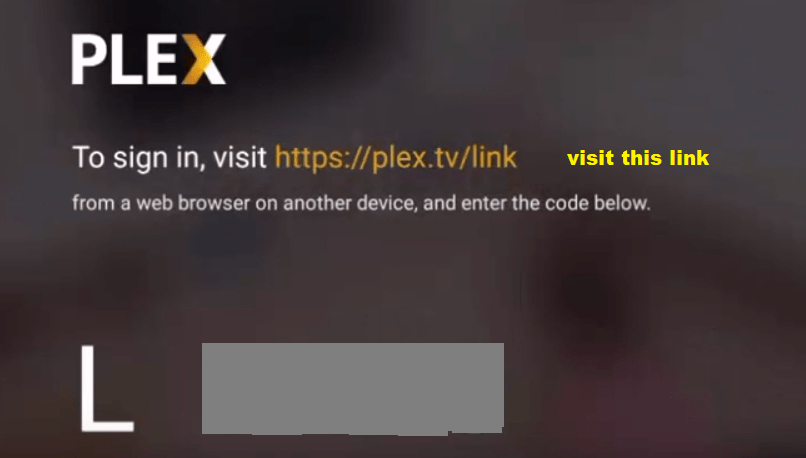
- Tap on the LINK option and then make a sign in to your Plex account using your username and secure password.
- Bingo! You have successfully done with the installation process now. You can now easily access Plex media server from Firestick anytime you want.
Conclusion
So Guys! It is all about the installation process of Plex on Firestick. To make it easier to understand, we have summed up the features above as well. So enjoy the features and installation process given and get this tool successfully on your Firestick & Fire TV.
